© 1997-2025 MAMElicious, Akihabara (秋葉原), Tokyo, Japan.
 Updated to MAME 0.279
Updated to MAME 0.279

 Updated to MAME 0.279
Updated to MAME 0.279


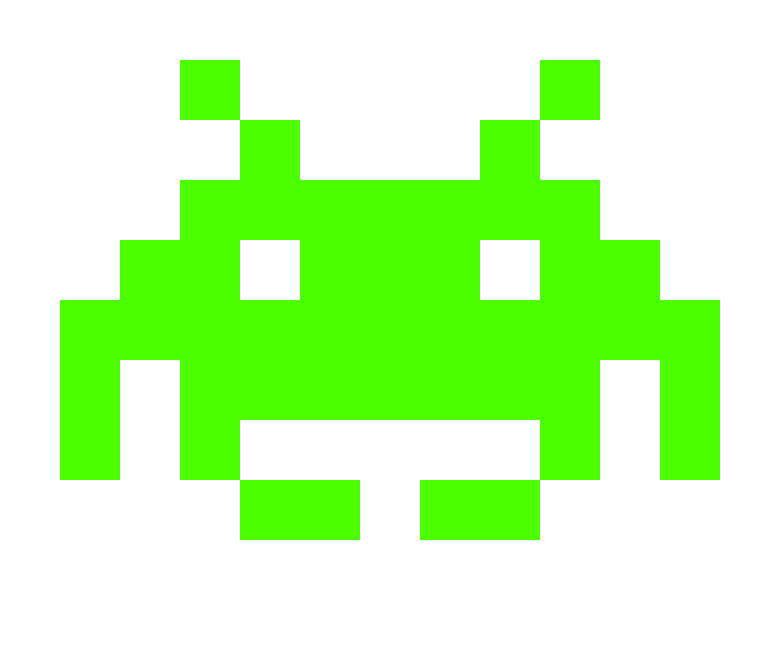 [MAME installation instructions.]
[MAME installation instructions.]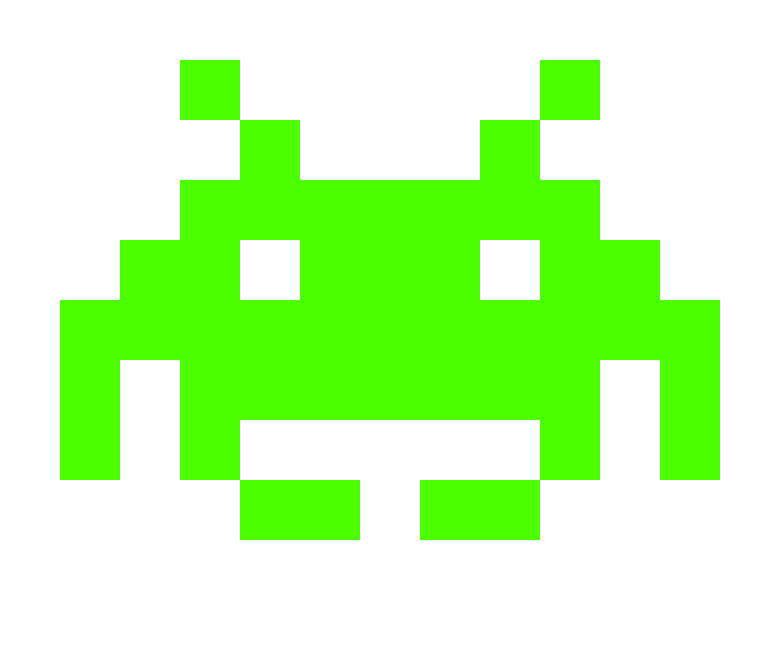
MAME compiled for macOS by Jay Lanagan
MAME can be installed on any Mac: MacBook Air, MacBook Pro, iMac, Mac mini, Mac Studio or Mac Pro.
In order to install the correct MAME version on the Mac, we must first determine the processor model.
To determine whether a Mac is running an Intel Processor or Apple ARM M1, M2, M3, or M4 processor, click on the Apple Menu and select "About this Mac":

From the 'About this Mac' screen, on the 'Overview' tab, look for a line that indicates either 'Chip' or 'Processor'.
If the line contains M1, M2, M3, or M4, the machine is running Apple Silicon.
Alternatively, the word Intel indicates that the machine is running an Intel-based Core series processor.
Apple Silicon:

Intel:

Installation instructions:
Download MAME for macOS: Apple Silicon or Intel:
MAME for macOS - 64-bit Apple Silicon/Intel
Download SDL runtime library for macOS (DO NOT install SDL version 3, because MAME requires SDL version 2!):
SDL runtime library 2.32.8 for macOS
! Note: How to update MAME: remove the previously extracted ZIP file from your Mac, download the latest Apple Silicon or Intel ZIP file again and extract it. (do not remove the SDL runtime library!)
MAME compiled for Windows by MAME Development Team
Download MAME for Windows:
MAME for Windows
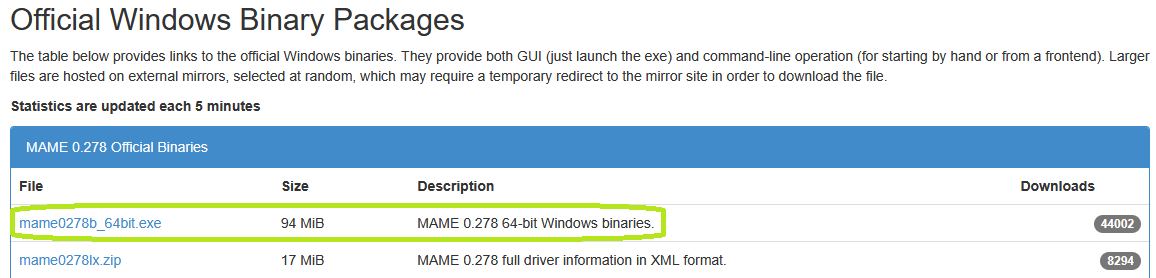
Run the file and extract to a folder for example "C:\MAME":
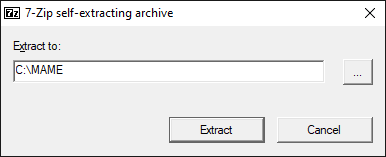
In this folder, run "mame.exe":
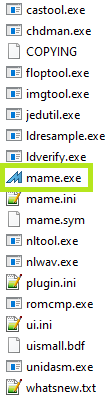
! Note: How to update MAME: remove the previously extracted folder from your Windows PC and download the latest MAME installer again.
MAME compiled for Ubuntu GNU/Linux by Cesare Falco
Installation instructions:
Open a terminal window (commands may be typed directly or pasted into it):
sudo rm -f /etc/apt/sources.list.d/sdlmame4ubuntu.*
sudo add-apt-repository ppa:c.falco/mame
sudo apt-get update
sudo apt-get install mame
! Note: How to update MAME: The update manager will now take care of upgrading the package for you each time a new release is available! :)
!!! No ROM files, DISC images or any copyrighted game materials are hosted on this website. ONLY INI and DAT files (text files) are provided !!!
free HitCounter